


My Role
Team
Duration
UX Designer & Researcher
4 teammates
6 weeks
Tools Used
Figma, Figjam, Google Forms
What did I do?
-
Analyzed qualitative and quantitative research data
-
Created wireframes and interactive prototypes
-
Defined user persona and user journey
-
Conducted usability testing to identify issues
Projected Impact
-
Reduced user confusion by 80% by improving UX writing
-
Received NPS score of 81, showing high usability
-
Reduced time-on-task by 40% through improved navigation
What problem are we trying to solve?
Miscarriage is a silent battle for women with limited resources to help
-
Miscarriage leaves a profound impact emotionally and physically.
-
Our mission is to shatter the silence surrounding this often-overlooked issue, providing support and bringing to light the hidden aftermath experienced by countless women on this painful journey.
How big is the problem?
1 in 5 pregnancies end in miscarriage
23 million miscarriages take place each year worldwide
Every 1 minute, 44 couples lose their child due to miscarriage
Why is this problem important?
43.9%
of women who miscarry will show signs of post-traumatic stress disorder
11.4%
of mothers considered suicide, and 1.8% attempted it
1.4%
of the parents divorced because of the miscarriage
What methods of UX research did we use to help drive clarity and focus to our problem space, and why?
UX research method 01: Interviews
Talking to the users
Number of interviews conducted: 5
-
3 with women who have suffered a miscarriage.
-
2 with the partners of women who have suffered a miscarriage.
Interview Quotes:
“If someone had told me what to expect and walked me through what would happen and the decisions that I would have to make, I could have made better ones. I didn’t know, so I have to live with the regrets of flushing my first born baby down the toilet. She didn’t get a proper burial.” - Kristin

“When I shared the news with my mother-in-law, there was no follow-up or check-ins. No one inquired about how I was coping or feeling. It wasn't that I felt ashamed, but I certainly felt the weight of going through it alone.” - Rebecca

What are our takeaways from the interviews:
Lack of Knowledge Among Women:
Many women experiencing miscarriages lack knowledge about the process and symptoms, leading to confusion, isolation, and distress.
Partners of Women Want Guidance:
The partners were unsure how to offer support and comfort in this situation and sought guidance. They are grieving the loss too and navigating their emotions.
Every Woman’s Experience is Different:
Miscarriage is a complex and deeply personal experience. Each woman interviewed had a unique perspective shaped by their partner, family, medical care.
UX research method 02: Competitive analysis
Are there any current applications out there related to miscarriage?
We researched 13 existing solutions, but only found:
-
support group websites
-
handling grief applications
-
pregnancy after miscarriage applications
Existing support system websites overlook the crucial fact that every woman's experience is unique. A generic support group fails to cater to these individual differences, leaving a significant gap in meeting the specific needs.
Certain support group websites fall short of 24/7 assistance, posing a significant challenge.

App: Pregnancy after loss

App:Good grief
Existing applications are primarily designed as a pregnancy tracking app with no specific focus on providing support for miscarriage.

Website: Share (Pregnancy and Infant Loss support)
There are no applications in the market that are specifically for women who have suffered miscarriage
This motivated us more to create something for women who have suffered miscarriage so they do not feel helpless or isolated.
Secondary research
Number of research papers read: 50+
The literature review has provided insights into the experiences of individuals who have suffered miscarriages and the challenges they face in coping with the loss.
Secondary research key findings:
Psychological Impact:
Miscarriage can lead to anxiety, depression, and even PTSD.
Lack of Societal Acknowledgment and Support:
Miscarriage is often not given the same level of acknowledgment and support as other types of loss, which can lead to feelings of isolation
Relationship Challenges:
Couples struggle to understand and support each other.
Where did our research lead us?
Our work so far led us to 2 potential areas of focus for future development:
01
02
Empowering women to combat PTSD and seek closure:
Our research shows that women often experience silent grief, highlighting the need for closure after miscarriage.
Establishing support groups and educational resources for women:
Interviews reveal that many women feel uninformed post-miscarriage. A support system of those with similar experiences can offer valuable insight and connection.
Who are our target users?
Based on my research insights, I created a persona that helped me gain a clear perspective of the target users and their goals and needs.

Problem Statement
"How might we create a platform where women can share their unique experiences and connect with others who have faced similar challenges, fostering hope and a shared sense of understanding?"
How did we come up with a solution?
Brainstorming
We conducted 3 brainstorming sessions which generated 76 ideas. Keeping our users needs and goals in mind, we finalized our solution.

Our last brainstorming session (the session where we found our solution!)
Solution
A personalized matching application that facilitates connections between women who have recently experienced a miscarriage and are seeking support, and those who have experienced a miscarriage some time ago to establish meaningful connections that foster empathy and contribute to the healing journey.
Validating our solution
We talked to Dr. Jana L. Seitz who said-
“This app idea could be very powerful. It is my job as a medical professional to give patients what they need from a medical perspective. But there are mental and emotional health concerns too. This app has the potential to address the unique needs of women.”

How did we design our solution?
User journey
First, I established the user journey of the solution to gain more insights on how would the user use our solution. And then moved to sketches.

Journey: When a woman learns about her miscarriage and is looking for someone to talk to. She tries to talk to other women around her who have suffered miscarriage, but quickly learns that her experience is drastically different than her. She learns about HopeHaven and downloads it with hope of finding someone with a similar experience as hers.
Sketching


A very rough sketch to convey how I envision the app
After sketching, we moved to Figma to create low-fidelity wireframes and make iterations on it.
Wireframing Solution




A few of the wireframes from 1st iteration
What changes did we make in our low fidelity wireframes?
We updated the matches screen to fit more information and improve aesthetics, adding key details like occupation and interests for easier connections. We also replaced the progress bar with a category-specific one and removed the redundant profile section.

Before

Before

Trying different shapes (rectangle, circle) to figure out the best one.
Changed the layout of the matches.
After

Added get matches button.
Removed progress bar from the user profile and added it around categories.
After
Final Screens


After the signup, the user will be asked to answer a few questions as part of the onboarding process. The answer to these questions will help get the best match for the user.
The questions are divided into for categories such as Basic Info, Miscarriage Details, Support System and Medical Experience.

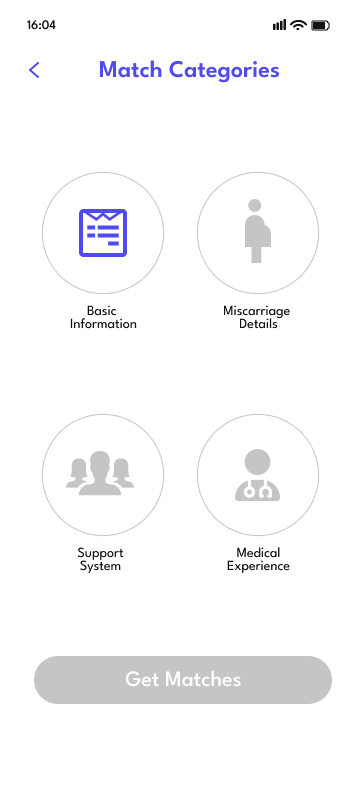
Basic Information:
The first category, Basic Information, asks for age and zip code so that the person is matched with someone of similar age and in a nearby location.
Miscarriage details:
The next category is Miscarriage details. This is one of the most important category. These questions are asked so that the user is matched with someone with similar experiences.
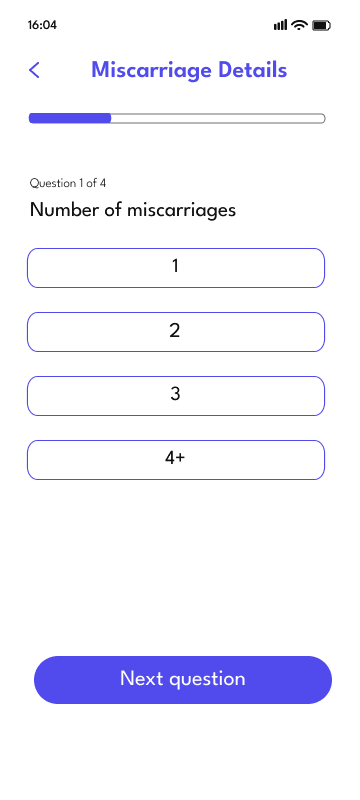
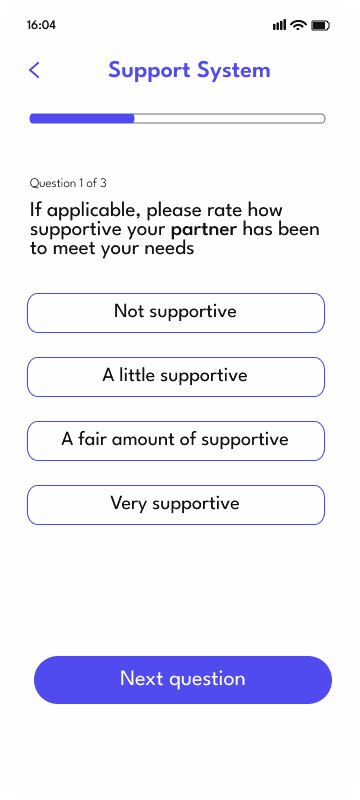
Support System:
Research found that support systems were critical in the recovery from miscarriage. This part of the onboarding screen asks how supportive the user’s partner, friends, and family have been through the recovery.
Health Information:
Lastly, medical experience is another differentiating factor in a user’s recovery experience. Several studies we read found that users were disappointed with how they were treated by technicians and doctors when receiving medical treatment.
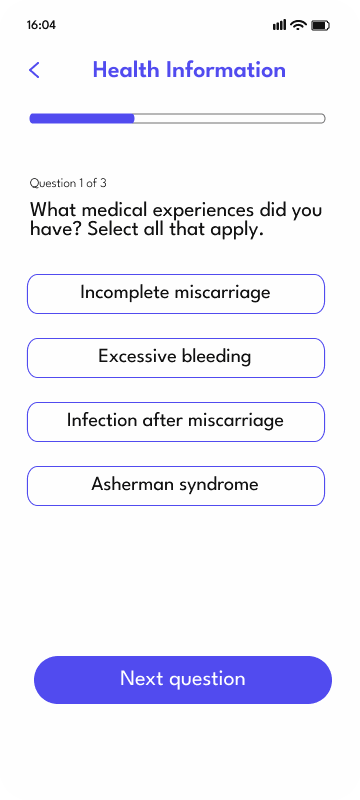

Matches Screen:
Based on all of the onboarding, the app works to find the best matches it can. Users can search both matches and all users for specific topics and using filters to find an even better match. Clicking on a user profile will allow you to view someone’s story, and reach out for connection.
Message screen:
The user can communicate to users via messaging. After connecting and establishing a relationship, users can use video chat or phone calls to also connect.


User profile screen:
User profile with the option to edit. Name. location, interests and story can be added here.
Evaluating our solution
The UI underwent multiple evaluation methods, such as Heuristic evaluation, Think-aloud, SUS reports
User Evaluations:
We conducted Think-Aloud sessions with three potential users to gain valuable insights into their interactions, preferences, and user experiences, allowing us to refine and enhance our product based on feedback and user perspectives.
Takeaways from Think-Aloud sessions with users:
1. Confusion about "gestational age" in the onboarding questionnaire
Users got confused by the term "gestational age" in the onboarding questionnaire, as it's a medical term that may not be familiar to everyone, causing misunderstandings
.png)
Before
.png)
After
2. Absence of Blocking/Disconnect Feature
HopeHaven's key feature is connecting users to foster healing, but user testing revealed that not all connections are ideal. To address this, we added easy-to-use block, mute, and report features in the next iteration.

New features in the latest iteration done after usability testing.
System Usability Scale (SUS):
After expert evaluations, we sent a post-task questionnaire using the SUS. The app received an average score of 86.25, indicating high usability. Having exceeded the benchmark of 68, the SUS score of HopeHaven app is above average with minimal usability issues. (Link to SUS Sheet)

Average SUS Score= 86.25
Future Work
Include the partners of women who have had a miscarriage as users on the app.
Work to expand the safety, security, and confidentiality of users’ data and information.
Include therapists and gynecologists as users on the app.

